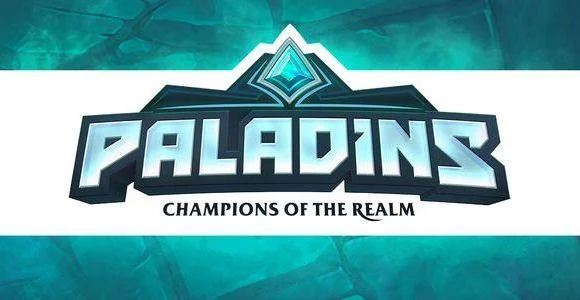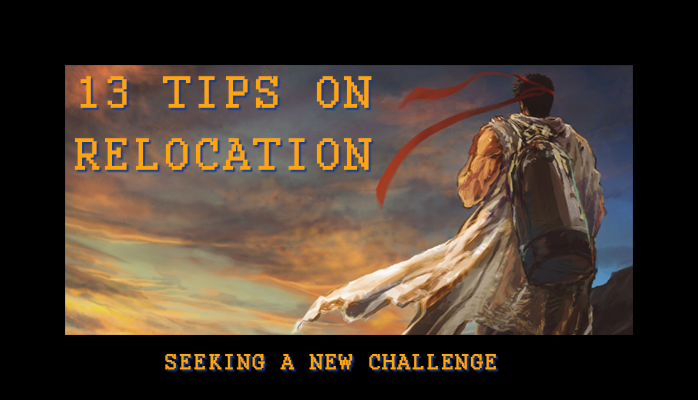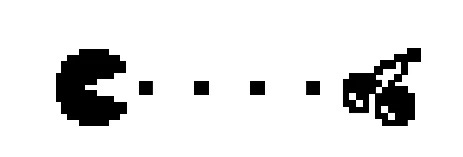Tips and tricks in Max Series
Tip #2 Double TurboSmooth
I’ve used this trick quite a lot in 3ds Max to really speed up my high poly hard surface modeling. This workflow is not destructible which means you can always go back to tweak your model. This also gives you a great start to build your low poly when baking normal maps.
Yes, you can use edge loops to control your hard edges. It’s totally up to you; it’s just nice to have another way of doing it. I personally use both workflows; it depends on the complexity of the model and also on how fast I can get it done.
Let’s get started with a simple techy model. The end result we are aiming for are nice and crisp edges all around.
1- you'll first start by applying a different smoothing group on every face or group of faces that you want to have a hard edge on.
2- you'll then apply a TurboSmooth modifier on the model. The trick here is to check “Seperated by Smoothing Groups”
3- Last step is to apply another TurboSmooth on top and...Voila!! You can control the smoothness of your model by giving it more iterations (don't go too high or you might crash Max!)
4- End Result
Very simple workflow yet very powerful, as long as you set your smoothing groups right.
Experiment with different smoothing groups for different results.
Thanks for stopping by, and keep on learning !